 Poser覚書 | 3DCGソフト Poser Pro 11の使い方
モデリングが苦手でも美しい3DCGを楽しめる画期的なソフトPoser(読み方はポーザー)に関する覚書です。
Poser覚書 | 3DCGソフト Poser Pro 11の使い方
モデリングが苦手でも美しい3DCGを楽しめる画期的なソフトPoser(読み方はポーザー)に関する覚書です。
服を着せたままポージングしようとすると、誤って服を選択してしまったり、重かったりしてキィーッとなってしまうので作ってみた。
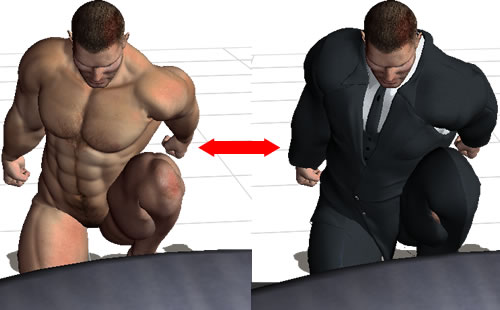
▲モデルは、 The Freak 4 。服は、 Mafioso 。
それの何が嬉しいかというと、ポージング修正→レンダリングを繰り返すような場合に、若干操作を軽くすることができるのだ。
着ている服を全表示するスクリプト 1 Show_Cloth.py
import poser
scene = poser.Scene()
figure = scene.CurrentFigure()
if (figure != None):
for cfigure in scene.Figures():
target = "None"
if( str(type(cfigure.ConformTarget())) == "<type 'Figure'>" ) :
checkfigure = cfigure.ConformTarget()
target = checkfigure.Name()
if (cfigure.InternalName() != figure.InternalName() and figure.Name() == target):
cfigure.SetVisible(1)
else:
print "usage: select figure, and run this script. then, conforming cloth will be appear"
着ている服を全非表示するスクリプト 2 Hide_Cloth.py
import poser
scene = poser.Scene()
figure = scene.CurrentFigure()
if (figure != None):
for cfigure in scene.Figures():
target = "None"
if( str(type(cfigure.ConformTarget())) == "<type 'Figure'>" ) :
checkfigure = cfigure.ConformTarget()
target = checkfigure.Name()
if (cfigure.InternalName() != figure.InternalName() and figure.Name() == target):
cfigure.SetVisible(0)
else:
print "usage: select figure, and run this script. then, conforming cloth will be hide"
私はPythonをよくわかってないので、無駄なところも多々ある気がするけども、まあいいや。Pythonはインデント(行の頭に空いているスペース部分)がズレたり削除されたりすると動かないので、コピペする際には注意してほしい。念のため、zipしたものをアップロードしておこう。
ちなみに、上記の二つは、「cfigure.SetVisible(0)」の行以外は全く同じである。
処理の流れはこんな感じ。
これらのスクリプトを以下のフォルダにコピーしてPoser8(または7)を再起動すれば、画面上部のScriptsメニューから使える。(Poser7以降)
<Poserインストールフォルダ>\Runtime\Python\poserScripts\ScriptsMenu
参考:Pythonスクリプトでキーボードショートカットもどき
何かあっても責任は取れないけども、自由に使ってほしい。有償無償問わず、配布するPoser服なんかに添付してもOK。
著作権表示も、私への報告も不要である。
関連:
怖い迫力が漂うスーツ Mafioso
大男フィギュア The FREAK 4
Pythonスクリプトでキーボードショートカットもどき