 Poser覚書 | 3DCGソフト Poser Pro 11の使い方
モデリングが苦手でも美しい3DCGを楽しめる画期的なソフトPoser(読み方はポーザー)に関する覚書です。
Poser覚書 | 3DCGソフト Poser Pro 11の使い方
モデリングが苦手でも美しい3DCGを楽しめる画期的なソフトPoser(読み方はポーザー)に関する覚書です。
Poser7トークデザイナーで、ChibiBelにそれっぽい言葉をしゃべらせてみたい。
▲音が出ます。音声はWEB WAVE LIBより。
トークデザイナーを使うためには条件があるようだ。
発音モーフというのは、たとえば「a」を発音したときの口の形。頭部のモーフで「Mouth A」などと名前がついているやつだ。また、Visemeファイルはデフォルトだと、ジェームス、ジェシー、サイモン、シドニー、ベン、ケイトのみ付属している。
特定のフィギュア以外でトークデザイナーを使うためにはちょっとした準備が必要なのだ。必要な準備作業は以下の通り。
これを精密にやると、とっても手間がかかりそうなのだが、適当に作ってしまおう。普段から日本製のアニメ(数コマ程度の口パクが主流)を見慣れている日本人は、口パクの精度が悪くてもそれほど気にならないはずだ。たぶんだが。
とりあえず、作業に入ろう。
まずはフィギュアChibiBelを呼び出そう。髪とか服は各自着せておこう。作業後に着せても構わない。
「Head」のモーフ「Chibibel」を0にして作業をはじめよう。このモーフはChibibel顔とBelBel顔を切り替えるためのものだが、0にしておかないと後々おかしなことになるのだ。0にすると、顔がびろんと伸びて変な感じになるが、特に気にしなくていい。
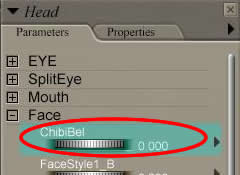
今回は適当に発音モーフを作るため、日本語の「あ」「い」「う」「え」「お」の5つを作る。口パクにこの5つがまじってれば、それっぽく見えるんじゃないの?といういい加減な予想に基づくものである。まずは、「あ」から行こう。

▲「あ」!
これは「MouthOpen1_CB」を調整するだけで出来た。この形をモーフターゲットとして登録しよう。
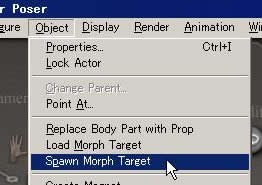
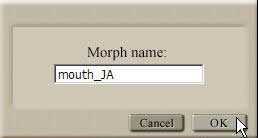
この名前は、後ほどVisemeファイルの対応付けで使うのでとりあえずこの通り入力しておいて欲しい。これで、「Head」にモーフターゲット「mouth_JA」が追加されたはずだ。
各発音の口は、フィーリングで作って構わない。 というか、私はフィーリングで適当に作った。
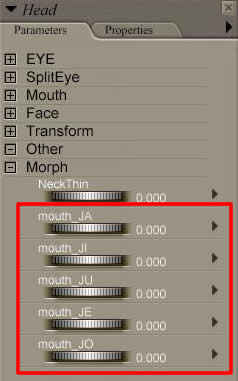
▲新しく5つのモーフターゲットが出来た!
これで準備の第一段階は完了。続いて、Visemeファイルを作ろう
作る、などと書いたが付属しているものをコピーして適当に書き換えるだけだ。
今回は、サイモンのVisemeファイルを流用することにしよう。
コピー元:C:\Program Files\e frontier\Poser 7\Runtime\LipSync\SydneyG2VisemeMap.xml
コピー先:同フォルダ内 ChibibelVisemeMap.xml
コピーしたファイルを開いてみると、こんな感じになっている。
|
<?xml version="1.0"?> (以下省略) |
このファイルはおおざっぱに分けて、3つのパートから成っているようだ。
moprh="×"のところを、先ほど作った5種類のモーフ名で置き換える。どういうふうに置き換えるかは、フィーリングで。私は以下のような感じに置き換えた
|
<Viseme phoneme="c" morph="mouth_JA" /> (以下省略) |
|
|
モーフターゲット名をChibibelのものに変更しただけだ。
本当はこれをきっちり設定すると「怒りながらしゃべる」「泣きながらしゃべる」ことが出来るようになるはずだが、よくわからないので省略。削除してもとりあえず動く。
これで、Chibibel用のVisemeファイルができあがりだ。編集すんのめんどくせーやという人は、以下をコピペしてVisemeファイルを作ろう。Poser7付属のオリジナルファイルを書き換えないように注意。
Visemeファイルはここに作ろう: C:\Program Files\e frontier\Poser 7\Runtime\LipSync\ChibibelVisemeMap.xml
|
<?xml version="1.0"?> <VisemesMap figureName="SimonG2" version="1.0" language="English" subLanguage="US"> <Head internalName="head" /> <LeftEye internalName="leftEye" /> <RightEye internalName="rightEye" /> <Viseme phoneme="c" morph="mouth_JA" /> <Viseme phoneme="a" morph="mouth_JE" /> <Viseme phoneme="^" morph="mouth_JA" /> <Viseme phoneme="C" morph="mouth_JA" /> <Viseme phoneme="W" morph="mouth_JO" /> <Viseme phoneme="!" morph="mouth_JA" /> <Viseme phoneme="I" morph="mouth_JA" /> <Viseme phoneme="b" morph="mouth_JU" /> <Viseme phoneme="J" morph="mouth_JI" /> <Viseme phoneme="d" morph="mouth_JU" /> <Viseme phoneme="D" morph="mouth_JU" /> <Viseme phoneme="e" morph="mouth_JA" /> <Viseme phoneme="r" morph="mouth_JU" /> <Viseme phoneme="A" morph="mouth_JE" /> <Viseme phoneme="F" morph="mouth_JU" /> <Viseme phoneme="G" morph="mouth_JU" /> <Viseme phoneme="H" morph="mouth_JU" /> <Viseme phoneme="i" morph="mouth_JI" /> <Viseme phoneme="E" morph="mouth_JI" /> <Viseme phoneme="j" morph="mouth_JI" /> <Viseme phoneme="k" morph="mouth_JI" /> <Viseme phoneme="l" morph="mouth_JU" /> <Viseme phoneme="m" morph="mouth_JU" /> <Viseme phoneme="n" morph="mouth_JU" /> <Viseme phoneme="N" morph="mouth_JU" /> <Viseme phoneme="O" morph="mouth_JO" /> <Viseme phoneme="o" morph="mouth_JO" /> <Viseme phoneme="p" morph="mouth_JU" /> <Viseme phoneme="R" morph="mouth_JU" /> <Viseme phoneme="s" morph="mouth_JU" /> <Viseme phoneme="S" morph="mouth_JU" /> <Viseme phoneme="t" morph="mouth_JU" /> <Viseme phoneme="T" morph="mouth_JU" /> <Viseme phoneme="u" morph="mouth_JU" /> <Viseme phoneme="U" morph="mouth_JU" /> <Viseme phoneme="v" morph="mouth_JI" /> <Viseme phoneme="w" morph="mouth_JU" /> <Viseme phoneme="y" morph="mouth_JA" /> <Viseme phoneme="z" morph="mouth_JU" /> <Viseme phoneme="Z" morph="mouth_JU" /> <Viseme phoneme="X" morph="mouth_JU" /> <Interpolation spline="1" dropOffTime="0.16" /> <Blink morph="EyeBlink_CB" openValue="0.0" closeValue="1.0" closingTime="0.167" closedTime="0.034" openingTime="0.134" /> <HeadBendParm parmName="Bend" maxValue="-0.5" minValue="1.0" energyThreshold="7" minimumInterval="0.12"/> <HeadSideParm parmName="Side-Side" maxValue="-0.7" minValue="0.7" interval="0.1" /> <EyeSideParm parmName="Side-Side" maxValue="5.0" minValue="-5.0" forerun="0.1" minimumInterval="0.8" toSideTime="0.1" staySideTime="0.7" backToNeutralTime="0.1"/> <EyeUpDownParm parmName="Up-Down" maxValue="5.0" minValue="-5.0" forerun="0.01" /> <EyebrowParm morph="BrowAngle2_B" maxValue="0.5" minValue="0.0" /> </VisemesMap> |
あとは、トークデザイナーでアニメーションを作ればOK。
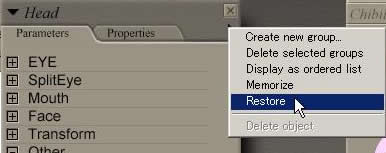
これは、顔のパラメータをいったんデフォルト状態に戻すための作業だ。準備段階で口まわりのパラメータをいじったので、念のためリセットしておくという感じ。
なんとデフォルトだと、ChibibelのHeadパラメータ「Chibibel」は0なのだ。なんと、というほどでもないが、1に変更。

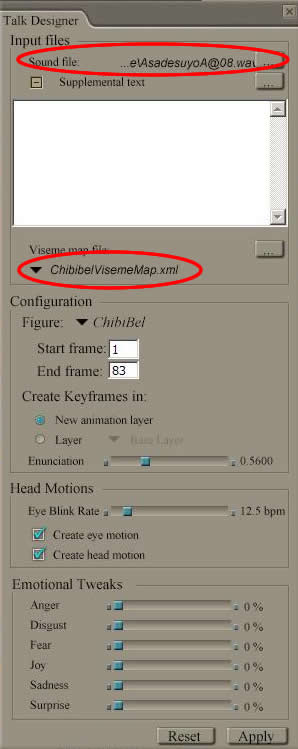
Animation→MakeMovieを選択
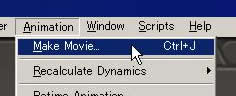
設定画面で、FormatをAVI、RendererをPreviewに指定して「MakeMovieボタン」をクリック
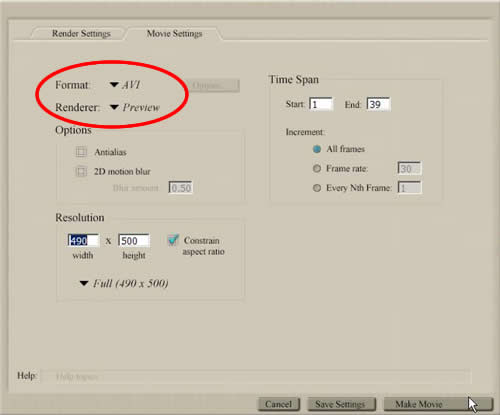
これでムービーができあがる。
大きなお友達としてはどこかでエロボイスをダウンロードしてきて、自分のお気に入りのキャラに思う存分しゃべらせるという遊び方が出来るという訳だ。
関連リンク:
関連:
ちいさなBelBel ChibiBel & School set紹介
ちいさなBelBel ChibiBel & School set紹介
ちいさなBelBel ChibiBel & School set紹介